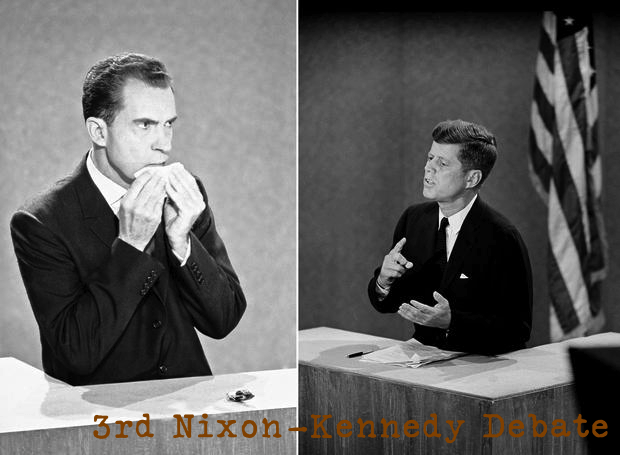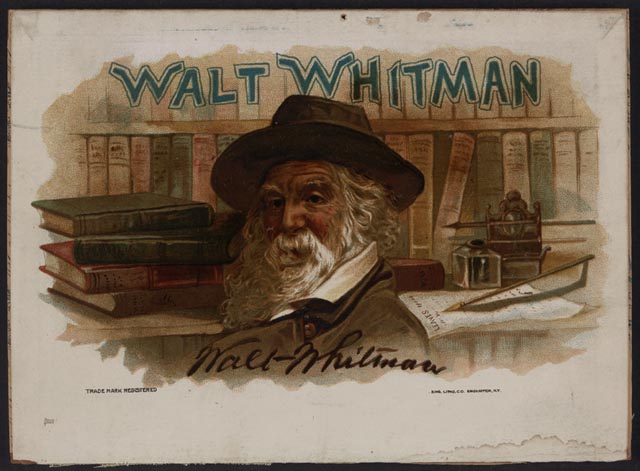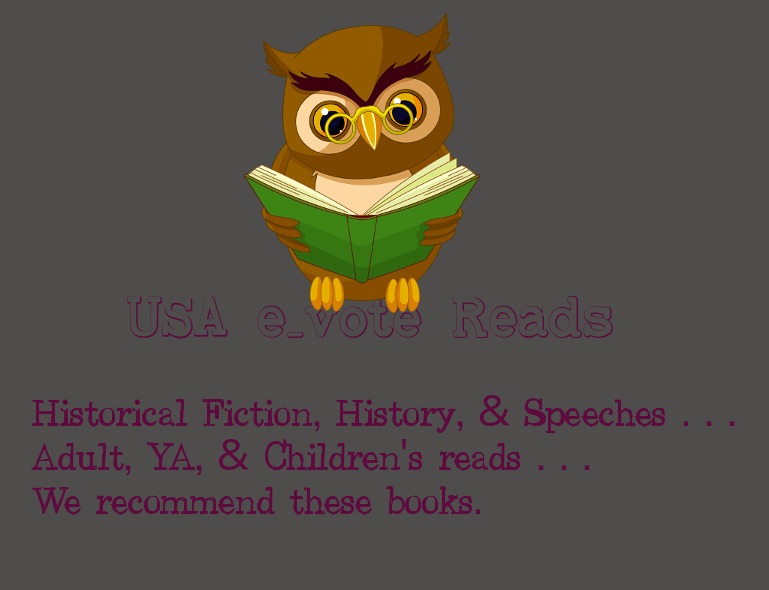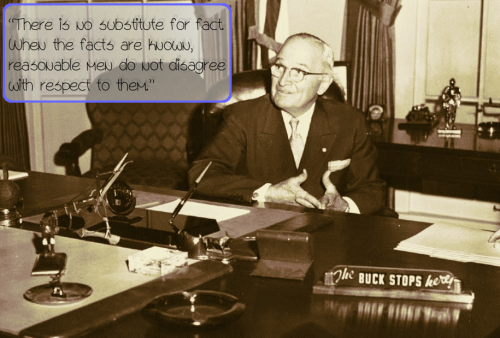Today in History: October 13, 1960 – 3rd Nixon-Kennedy Debate
Today in History: October 13, 1960 – 3rd Nixon-Kennedy Debate On October 13, 1960, Senator Kennedy and Vice President Nixon held their third of four… Read More »Today in History: October 13, 1960 – 3rd Nixon-Kennedy Debate