Here is an example of adding columns in the middle of a post. When you are adding or editing a post you can add a new section using the top – black editor with 3 columns and drag it down. But when you want to place 3 columns in the middle of a long lost, use this.
Look at the Edit bar st the very top. The last icon is Advanced WP Columns. Click where you want to add the column, hit an ENTER. You have a new section. Now add your 2-3-4 columns. Click on the EMPTY box in the pop up, choose the number of columns, and click add the columns.
![]()
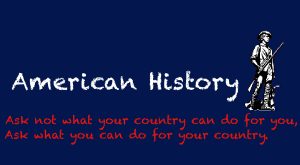
![]()
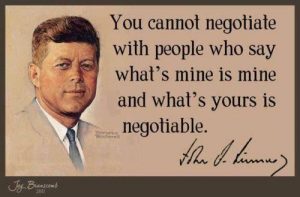
![]()
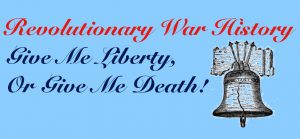
![]()
You still have a single column section below to add more text, and the remainder of the article remains single row. This sets the media with perfect spacing and you can add text to each column.
![]()
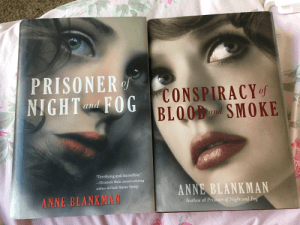
This is a section on WWII history most people miss.
![]()

This is our trivia question section.
![]()

In this section you can vote and let your voice be heard on important issues.
![]()
You can also add a movie slider in posts. On the top is the blue ADD SLIDER. Open the MetaSlider on the black left column in a new tab. Right Click and Open in New Tab. Click on the New Slider tab. Highliht and change the name of the New Slider tab. Click + Add and add your pics. You can ctrl click to add a few at a time. Play with the slider “type” buttons, FlexSlider, R Slider, Coin Slider. They have different effects and options. Play with the size of the video. Play with the speed, fade in effects, and timing on the Advance Settings. It has a preview button. The SAVE button is on top. Copy(Just the text in RED) and paste the code on the post. Usually in a new section by hitting an ENTER to get a fresh line. And use Align CENTER.
[metaslider id=”3058″]